Your Canvas LMS login and password are the same credentials you use for the my.LFGSM student portal.
If you don't remember your password, you can use the login function above to reset it.
- In the User Name field, enter your LFGSM user name (or your personal email address — not your LFGSM student email — if you've forgotten your username as well)
- In the Password field, type "Forgot" and click "Login"

- You will be taken to an "Invalid Login" screen with an "I forgot my password" link
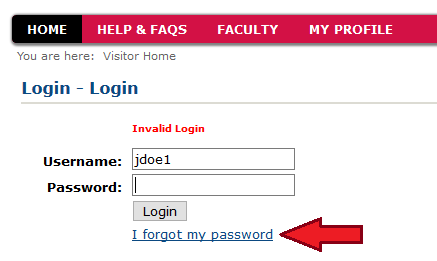
- This will send an email from "admin@lfgsm.edu" to your personal email address with a new password. Be sure to check your junk mail if you don't receive the message within 5 minutes
- Once you've received this email, you can use that password to log into my.LFGSM and change your password to something you can remember (for help on this, see the HELP & FAQS section
- If you're still unable to log in after completing these steps, or have any troubles getting your password reset, contact the LFGSM Help Desk at helpdesk@lfgsm.edu.